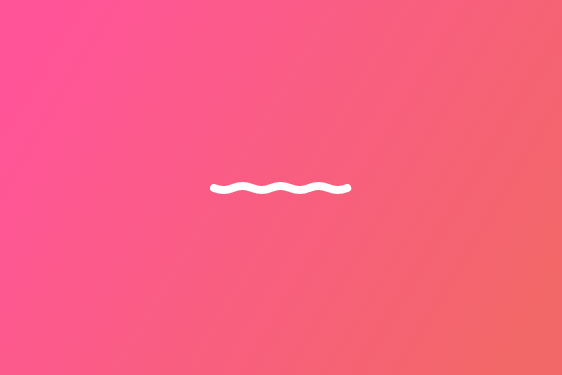Guide to a WordPress Migration with SEO in Mind
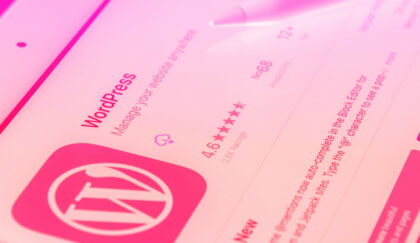
Migrating a WordPress website is a complex process that, if not handled correctly, can result in a significant loss of your search engine rankings, organic traffic, and overall SEO performance. Whether you’re restructuring your site or moving to an entirely new domain, a well-planned SEO migration strategy is crucial. Without proper precautions, broken links, missing redirects, and indexing issues can negatively impact your visibility in search results.
So how do you avoid these potential issues?
Tag along as we dive into the steps you can take to minimize the disruption to your organic traffic and search engine results page (SERP) rankings during your transition.
Key Takeaways:
- SEO migration is critical: A well-executed migration ensures the preservation of search engine rankings and organic traffic.
- Use the right tools: Plugins like Duplicator, WP-CLI, AIOSEO, and MonsterInsights make the migration process smoother and more efficient.
- Post-migration monitoring is key: Conducting SEO audits and monitoring visibility can help identify and fix any issues that arise after the migration.
How to Migrate from WordPress without Harming SEO
When making significant changes to your website, it’s essential to have a well-rounded strategy in place to protect your search rankings and organic traffic. Let’s break down the core concepts of SEO migration, outlining the steps necessary to maintain a seamless transition without compromising your organic performance.
What is an SEO Migration?
A website or search engine optimization migration refers to the process of making significant changes to a website—such as moving to a new domain, restructuring URLs, redesigning your site, or switching platforms—while preserving its search engine rankings and organic traffic. A successful migration ensures that key elements like URL structures, metadata, and backlinks are carefully managed to maintain search performance and prevent ranking losses.
Why is an SEO Migration Important?
SEO migration is essential because it helps you maintain your well-earned search rankings and organic traffic during significant website changes. Search engines rely on factors like URL structure, backlinks, and on-page optimization to index and rank your site effectively. Without a proper transition strategy, these elements can be disrupted, leading to ranking drops and reduced visibility in search results.
That’s why careful planning and execution are crucial to avoid dips in traffic and indexing issues. When poorly managed, SEO migrations can result in broken links, lost backlinks, duplicate content, and improper redirects—all of which negatively impact search rankings. By developing a structured migration strategy—incorporating comprehensive audits, 301 redirects, technical SEO checks, and post-migration monitoring—you can minimize disruptions and ensure a smooth transition.
Essential Tools for an SEO Migration
While these elements may seem like a lot to consider, you don’t have to take it on alone. There are a range of powerful tools and plugins available that can automate key tasks, such as generating sitemaps, tracking broken links, and ensuring proper URL mapping. No matter your goals, using the right SEO technology can make the migration process more efficient and less prone to errors.
Duplicator Plugin
A Duplicator plugin allows users to create a complete copy of their website, including files, databases, themes, plugins, and settings, which can then be transferred to a new location with minimal effort. Packaging your entire site into a portable archive eliminates the need for complex manual migrations, making it a valuable solution if you’re looking to move or back up WordPress sites efficiently.
The main focus of Duplicator is ensuring a seamless transition while preserving your SEO settings. It maintains essential components such as URL structures, metadata, internal links, and plugin configurations, preventing ranking losses due to misconfigurations. Additionally, handling database serialization and file transfers accurately minimizes the risk of broken links and missing resources that could negatively impact search engine indexing.
WP-CLI Commands
WP-CLI (WordPress Command Line Interface) is another useful tool that enables developers and administrators to manage WordPress websites more efficiently without relying on the traditional web-based dashboard. It empowers users to perform essential tasks such as updating plugins, managing databases, configuring settings, and exporting/importing content directly from the terminal.
During a migration, WP-CLI helps streamline the process by automating critical tasks such as database search and replace, media imports, and URL restructuring. Developers can also use these commands to efficiently back up and restore databases and update permalink structures. With its ability to execute bulk actions quickly, WP-CLI enhances the overall efficiency of WordPress SEO migrations, helping developers maintain site integrity and search performance throughout your transition.
AIOSEO and MonsterInsights
- AIOSEO: This plugin is designed to optimize your website for search engines by managing key components such as meta tags, XML sitemaps, schema markup, and redirects. It’s particularly useful for SEO migration as it helps preserve crucial settings, ensuring that search rankings and traffic remain stable during your transition. Unlike the Duplicator plugin, which focuses on creating full-site backups, AIOSEO is dedicated to optimizing SEO elements before, during, and after migration.
- MonsterInsights: A powerful Google Analytics plugin that provides in-depth insights into your website traffic, user behavior, and overall site performance. MonsterInsights helps monitor key metrics, such as traffic fluctuations, bounce rates, and conversion rates, before, during, and after your transition. By tracking these data points, you can quickly identify if there are any drops in traffic, which may indicate problems with the migration.
Technical Aspects of a WordPress & SEO Migration
A smooth SEO migration involves much more than simply transferring content from one site to another; it requires meticulous management of the various technical factors that impact both SEO and website performance. Elements such as URL structures, SSL certificates, canonical tags, and internal linking all play a significant role in how search engines perceive your site post-migration.
Managing URL Structure
When migrating a website with changes to its URL structure, it’s essential to implement 301 redirects to ensure a seamless transition and protect your SEO efforts. A 301 is a permanent redirect that informs search engines that a page has moved to a new location. This not only ensures users are directed to the correct page but also preserves link equity—the value passed from backlinks to the new URL.
And then there’s URL mapping—which is crucial for avoiding 404 errors, which occur when a page no longer exists or cannot be found. These errors can negatively impact user experience and result in search engines lowering your site’s authority or indexing the pages incorrectly. A 404 error signals to search engines that the content is gone, which can cause the loss of valuable rankings and traffic.
SSL Certificate and HTTP to HTTPS Migration
Installing an SSL certificate and migrating from HTTP to HTTPS are two other important factors to consider.
SSL (Secure Sockets Layer) encrypts the data exchanged between users and your website, protecting sensitive information such as login credentials, credit card details, and personal data. This added layer of security is essential for building trust with visitors and ensuring compliance with data protection regulations.
HTTPS (HyperText Transfer Protocol Secure) is the protocol that uses SSL to enable secure communication over the internet. In addition to strengthening your security, Google has confirmed that it uses HTTPS as a ranking factor, meaning sites with SSL certificates are more likely to show up before those that use the outdated HTTP protocol. This upgrade not only ensures that your website is secure, but also boosts its visibility in search engine results.
Schema and Canonical Tags
Schema markup is a form of structured data that helps search engines understand the content of a webpage more effectively, enabling enhanced search results like rich snippets and knowledge panels. After a website migration, it’s paramount to update your schema data to reflect any changes in URL structures, content organization, or page layout. Failing to do this can result in search engines misinterpreting your site’s content, potentially leading to a loss of visibility or the failure to display rich snippets.
Canonical tags are another crucial SEO component, as they inform search engines about the preferred version of a page when there are similar versions on your site. Ensuring that canonical tags return the correct HTTP status codes (e.g., 200 for valid pages) helps search engines understand the intended structure of your site, ensuring that link equity is correctly passed to the preferred versions of pages.
Post-Migration SEO Checks and Monitoring
Website migrations are a significant undertaking, but the work doesn’t end once your site has been moved. Post-transition checks are critical to confirming that everything is functioning as expected, from search engine crawling to user experience. Even small errors in URL redirects, site speed, or metadata can have a major impact on SEO performance and visibility in search results.
Conducting an SEO Audit
Carrying out a thorough SEO audit after migration ensures that all the key elements of your website are properly optimized and functioning as they should. This should begin with a review of metadata, such as page titles and header tags, to verify that they still accurately reflect the content of the migrated site. Additionally, it’s important to assess the URL structure to ensure that it’s consistent with SEO best practices and that 301 redirects are properly set up to prevent broken links or 404 errors.
Audits also involve checking your internal linking structure to confirm that all URLs are functional and direct users and search engines to the correct pages. Broken or misdirected internal links can hinder both user navigation and search engine crawling, which may result in ranking losses. Beyond these considerations, audits should also evaluate factors such as XML sitemaps, schema markup, and canonical tags to ensure that search engines can properly index your site and understand its structure.
Maintaining Organic Visibility
To confirm your post-migration organic visibility, you’ll want to continually monitor your site’s performance and ensure that it’s indexed correctly by search engines. Here, tools like Google Search Console and Bing Webmaster Tools can be invaluable, offering useful insights into how search engines are interacting with your site. They also provide data on click-through rates, keyword rankings, and potential penalties, making them essential for tracking migration success and addressing issues quickly.
Google My Business is another powerful platform, particularly if you rely heavily on local SEO. By updating your business profile, including accurate hours of operation and location, you can ensure that your company continues to appear in local search results and Google Maps after migration. A well-optimized GMB listing can help drive more local traffic and improve visibility in searches that are critical to your business.
Domain Authority Evaluation
Continually evaluating your site’s domain authority is also essential for determining whether it remains competitive in search rankings after the transition. Simply put, domain authority predicts how well a website will rank on search engines based on factors like backlinks, content quality, and overall site structure. Regularly monitoring DA after migration can help identify any potential problems early on and guide necessary improvements to maintain or improve your SEO performance.
To boost your domain authority post-migration, it’s crucial to focus on building high-quality backlinks, optimizing site content, and ensuring your website’s overall structure is SEO-friendly. For instance, acquiring backlinks from reputable sites in your niche helps to build the site’s authority and signal to search engines that your content is trustworthy and valuable. Maintaining internal linking strategies and fixing any broken links after migration can also help search engines crawl and index your site more effectively.
WordPress & SEO Migration Services at WDG
A well-executed WordPress SEO migration is more than just moving a website—it’s about ensuring that both search engines and users can navigate your new site seamlessly without any disruptions. From setting up 301 redirects to preserving metadata, URL structures, and internal linking, every step plays a critical role in ensuring a seamless transition. By using the right tools and following the steps discussed above, you can safeguard your hard-earned search rankings, sustain organic traffic, and build a stronger foundation for long-term online visibility.
Looking for some assistance with your upcoming migration? WDG is here for you. Check out some of our past work and see what we can do for you today!