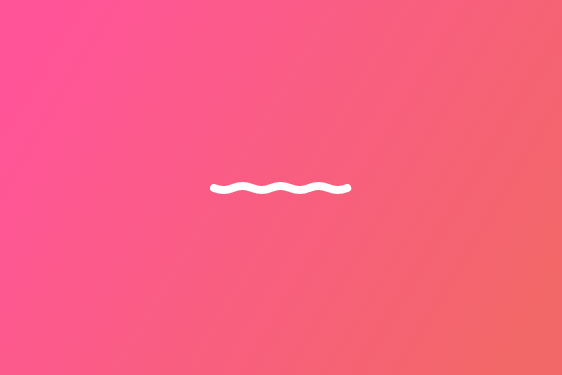Gutenberg Editing with Drupal

WordPress released an editing tool, Gutenberg, this past summer. By now, you’ve probably heard some of the advantages and challenges that have come with this core release. Gutenburg is a block editing tool that assists with the visual ease of the publication process. For those who love Gutenberg but are not impressed by WordPress, listen up: Drupal Gutenberg is an option for developers. Drupal Gutenberg brings the powerful admin features of the Gutenberg editor to Drupal.
Although there are many different editing tools, the block system seems to be one of the most popular. As an editor, Gutenberg is similar to CKEditor. As a page builder, it is more similar to Glazed Theme page builder, HAX or Paragraphs.
Drupal Gutenberg is beneficial because even at its basic level it allows content editors to:
- Build landing pages with ease
- Encounter great editing user experience
- Offer scalability and high performance
- Reuse blocks already created, saved and reused within the editor
- Not necessary to produce code
- Access to Gutenberg Cloud library of control blocks
- Core Drupal blocks support
The Gutenberg editor uses blocks to create all types of content. Thus, replacing inconsistent ways of customizing Drupal, bringing it in line with modern coding standards, and aligning with open web initiatives. These content blocks transform how users, developers, and hosts interact with Drupal to make building rich web content easier and more intuitive, and make publishing enjoyable and easy.
Did you say block?
The word “block” is being thrown around like bricks these days. Most of us know what a block is by now. In short, blocks are a unified way to style content that currently requires widgets, custom post types, shortcodes, embeds, post formats, theme options, meta-boxes, and other formatting and functionality features. The ability to customize user experiences without having to write code, is where Drupal Gutenberg and WordPress Gutenberg excel. They have both changed the way we deliver web content.
Interested in learning how to install Drupal Gutenberg, watch this short YouTube video.