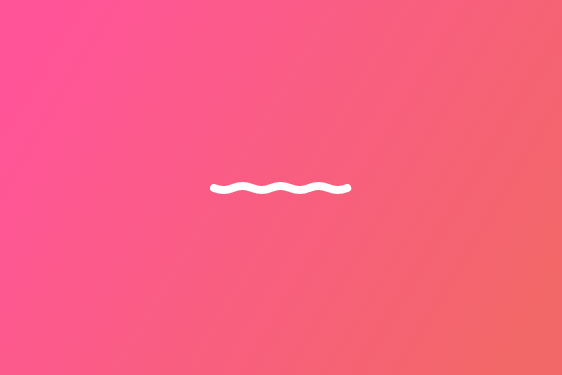Drupal 8 vs. WordPress: Which is the Best CMS?

The never-ending battle between the WordPress and Drupal has gotten even more intense with the advent of Drupal 8. While Drupal 8 provides a number of technical and security improvements with a more user-friendly experience, WordPress updates offer strong integration and security capabilities, backwards compatibility, and a streamlined user experience.
Which is the best CMS? Find out below.
User Experience
Drupal is a platform by developers, for developers. However, Drupal 8 updates focus on improving the user experience and content presentation capabilities. Drupal 8 offers quick-edit features allowing administrators to move and reorganize blocks from the front-end. Drupal 8.5 offers an out-of-the-box experimental demo profile that demonstrates Drupal’s capabilities with sample content. However, high-level technical expertise is still required to manage the back-end and any updates.
WordPress has long been known as the platform for an ideal user experience. With an intuitive interface, the platform is easily integrated with many different hosting services. It’s a boon for non-technical web managers, though basic HTML can take you far. The latest text editor vastly improves the previous basic text box, which required custom HTML for simple formatting changes. In WordPress 4.8, a visual editor works like a Word document with simple buttons for boldface, italics, bulleted lists, hyperlinks, and more. SEO-friendly tools like the Yoast SEO plugin also help you easily optimize your content for search engines rankings. There are also a series of new audio, video, and news and events widgets for easy multimedia integrations.
Cost
Though Drupal is free, specialized Drupal developers are needed for the build out. A steep learning curve means learning curve involved development can take longer (hence, a higher cost). However, the scalability of Drupal ensures large scale sites grow seamlessly, eliminating pain points and problematic delays. A specialized Drupal developer can easily manage the growth of the CMS relative to website growth. There are value adds in the free and paid modules available. These include over 36,000 libraries of code, APIs, tokens that enhance functionality, SEO capabilities, third party integrations, and more.
WordPress is also free, and can be used by experienced developers and non-technical managers alike. Thousands of free plugins and cost-effective or free themes means even the most budget conscious organizations can easily facilitate the buildout. The expansive open source community offers a wealth of plugins and knowledge resources to help solve issues without needing to defer to a technical expert. However, WordPress scales less easily than Drupal, meaning investing in a skilled developer or team can create an added price tag.
Security
Drupal 8 leverages platform specific hosting applications like Acquia and Pantheon for enterprise-level security. Patches are posted to Drupal.org as quickly as possible, and Drupal is used for national and government sites precisely for this reason. Being less resource-intensive with fewer plugins means there is less potential for security breaches.
WordPress offers a wide variety of plugins, some of which may be more vulnerable to hackers and third parties. The popularity of WordPress also lends itself to being a target. However, WordPress is increasingly competitive in terms of security. Hosting providers like WordPress.com VIP offer a secure platform, with dedicated security team members continuously monitoring the software and platform, updating security documentation, and examining vulnerabilities with plugins or themes.
Customization Capabilities
Drupal offers a large amount of customization capabilities, especially for content-heavy websites. There are a wide range of modules, themes, and custom APIs available. However, you will need a Drupal developer with the capability to develop down to core. Developers can easily edit the root files directly, allowing for significant changes. While the latest Drupal 8 updates have made migration easier for developers, the modules can be less cost-efficient than the plugins created by WordPress’ vast open source community. Drupal’s APIs do offer access to a number of UI components, data functions, and more.
WordPress offers a broad scale of customization capabilities, including user-friendly flexible content layouts or templates. These can be used to manipulate most aspects of the build out, though an experienced developer is usually a great way to guarantee functionality and perfect customization. There are over 37,000 available plugins and a huge variety of themes you can also use for content customization. WordPress APIs cover everything from metadata and HTTP to databases and other customization capabilities.
Updates
Drupal’s latest updates do not have backwards compatibility. This means updates for each new version require developer expertise. This can be problematic for less technical web administrators. Full version upgrades generally involve a redesign, meaning content stored inside the database will be migrated but most of the code needs to be manually updated.
WordPress is easy to update through backwards compatibility. Regular updates occur every few months, meaning the newest version of WordPress are going to be compatible with all components found in the previous versions. The software grows with the organization and vice versa, and even non-technical administrators can easily integrate the latest features, plugins, patches, and more.
Both Drupal and WordPress also have massive open source communities which are invaluable resources for developers and site administrators alike.
While the battle between Drupal 8 and WordPress may not yet have a clear winner, each new update brings innovative changes to both platforms. Flexibility, customization, security, and cost are all relevant factors in choosing the ideal CMS for your site. By weighing WordPress and Drupal against one another, you’ll be able to find the secure, scalable solution for your site and business growth needs.
Still not sure which CMS is best for you? Contact us for a comprehensive review of your CMS requirements and a tailored CMS recommendation. Contact us today or email [email protected].