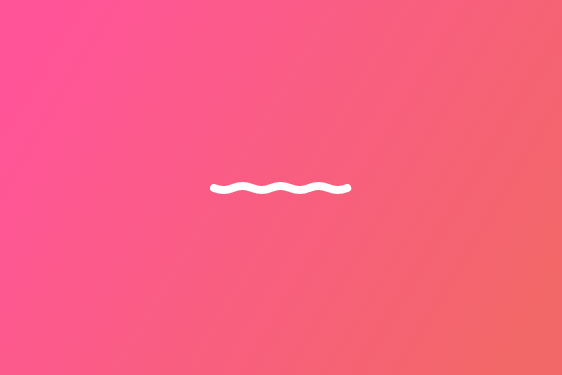WordPress Security Tips for the Nontechnical Web Manager

WordPress Security Tips for The Content Manager
Whether you are a non-profit, corporation, small business or large, an online presence is key to your success. Your website serves as the primary gateway for new business and maintaining relationships. It is your virtual office where your current and future clients can learn more about your mission and vision. With over a billion active websites, any form of cyber threat is alarming. If your online presence is powered by WordPress, there are a few easy precautions you can take to keep your site more secure.
We understand that there has never been a more critical time to learn the WordPress security best practices. What are the best WordPress security plugins? Where can you find a WordPress vulnerability scanner? We’ve created this article to arm you with the 4 best WordPress security methods.
1. WordPress Vulnerability Scanner
We first look into the most common ways to tell if your WordPress site’s security may have been breached. First, your hosting provider like WPengine.com or Pantheon.com may take your site offline. You can do a search for your company website on Google and find that your site has been flagged as potentially harmful. See in the below image the blue text beneath Perth Street Bikes: “This site may be hacked”.
Take action right now by following our WordPress security best practices. A WordPress vulnerability scanner doesn’t have to be downloaded. Use WPScans to check your site for any vulnerabilities. Be sure to check the box below the URL textbox that states that you have permission to scan the domain.
WPScans generates a report. After this, we’re then able to see if our WordPress site is secure against malware bots. The scanner checks if your site’s plugins are susceptible to the latest bugs and security threats. This site even offers a premium version that sends you email alerts with details about any new security threats. Performing this WordPress security check is your critical first step in securing your WordPress site.
We recommend this scanner as the best WordPress security because it’s one of the few online scans on the market that alerts you of setup errors in your WordPress website. These setup errors could potentially make confidential information accessible to malware bots.
2. WordPress Best Security Plugins
We recommend that you invest in a more permanent fix to the security threats found by your WordPress vulnerability scan. WordFence is the most downloaded security plugin for WordPress. This plugin allows you to view in real-time the hack attempts made on your WordPress site. Not only that, but WordFence also provides a firewall for your site that is perfect for any organization that has limited IT resources.
This security plugin includes:
- Remote Scans: This feature alerts you when files have changed. If malware is copied into your backend files, you’ll know immediately. This is the most common way that security breaches go undetected.
- Comment Spam Filters: This layer of security is often overlooked. The advanced comment filter ensures that your comments are real and filters out any spam URL’s and irrelevant ads that weren’t put there by humans.
- Scheduled Scans: WordFence detects when your traffic is at its lowest and schedules periodic checks during that time. Your users aren’t affected and you can rest easy because you’ll know that your WordPress site is secure all the time.
- Country Blocking: Does your organization only operate in specific countries? Are you experiencing constant login failures from a certain region of the world? Block certain countries from gaining visibility to your WordPress site.
These are the basic WordPress security precautions or security practices that we recommend for business that does not maintain an IT team internally.
3. Select the right web hosting provider
The above mentioned safety measures can tell you if there’s a security threat, if files have been changed, or if some of your website’s comments are generated by robots.
It is also critical to find and use a reputable site hosting platform that provides firewalls, uptime guarantee, and the ability to fix or apply known patches for you. Here are a few scalable and reliable hosting providers that we have worked with and can recommend:
Hosting for small WordPress websites:
- WPengine.com
- getFlywheel.com
For medium to large WordPress sites
- Pantheon.io
- Blackmesh.com
- VIP.wordpress.com
- Amazon Cloud Service
4. WordPress Security Tips That Are Always Overlooked
We recommend the consistent update of your WordPress website. Your WordPress vulnerability scanner and WordPress security check need help, so here’s what we advise:
- Remove plugins and themes that you no longer use.
- Remove files that are no longer relevant.
- Change your password often.
We’re mentioning this fourth tip because backend cleanup is often put on the backburner . Consistently optimizing your WordPress website is your best WordPress security.
Now that you’re armed with the tools & tips you need to maintain a secure WordPress website for your business using these best practices, we suggest that you continue to scan your site periodically for vulnerabilities.
Being “Non-Hackable” Is Not A Word
We want you to remember that security is not always 100% guaranteed. We estimate that a good 75% of security hacks were made through outdated plugins, weak or default passwords, and an outdated WordPress version. Though you may follow steps 1 through 4 religiously, make sure to pay very close attention to step 3 as your best practice. Never pay for and download any plugin before reading about the experiences that others have shared online.
What kind of security do you have for your WordPress website? Is there a best WordPress security factor that we’ve missed in this article? Shoot us a note to [email protected].